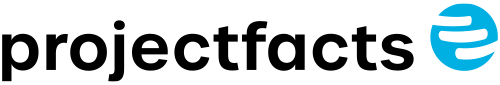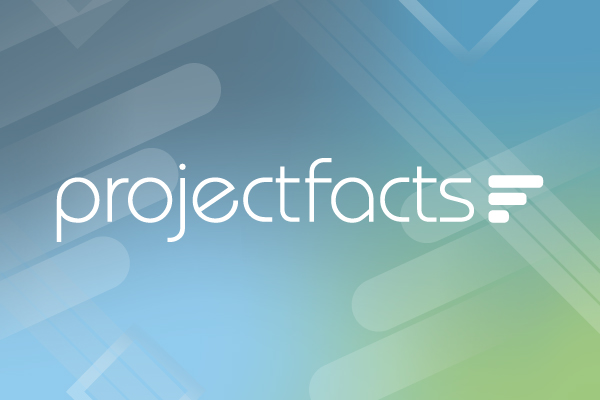FAQ
We have compiled all the important information in our FAQ. So you can quickly find the right answer to your question.
How can we help you?
If you cannot find a suitable answer, simply contact us!
You can find more helpful information in the help center!
Topic overview
General topics
Which browsers does projectfacts work with?
Under the following link you will find a list of all compatible browsers.
To the browser overviewMy personal details (telephone number, address, etc.) have changed. How do I update my profile?
You can update your personal data in your personal settings under Personal data - Contact data.
You can store as many telephone numbers and addresses as you like in the CRM.
Is there an API for projectfacts and where can I find information about it?
The API is currently under construction and offers access to resources related to time recording (project list, booking times, check-in/out), but also CRM (contacts, organizations, CRM processes).
Our development colleagues will be happy to answer any further questions you may have about the API.
How do I change my password? And how can I reset my password if I have forgotten it?
You can change your password in your personal settings under User account - Password and security settings.
When logging in, you have the option of indicating that you have forgotten your password. You will then be sent a new password and can change it.
Is there an app for my smartphone?
Yes and no. projectfacts is currently available as a web app. To do this, you must log in to the relevant page with your mobile device. You then have the following options:
- The browser asks you if you want to add the page to your home screen (Android)
- Add the page to the home screen in the browser menu (Android)
- Go to Share in the browser menu and click on Add to home screen (IOS)
You can also use the pfScan app. You can use it to quickly and easily digitize receipts and import them into projectfacts.
I have logged in to the smartphone app, but I don't see any entries.
Before logging in via the app for the first time, the app must be connected to your user account. To do this, open the app on your smartphone and then go to "Connect device". You must also be logged in to projectfacts in the browser and click on "Connect device" in the status bar. Use your smartphone to scan the QR code and connect your user account to the app.
Can I upgrade to more users during the term?
Yes, the surcharge is calculated pro rata to the remaining term of the main license. Simply contact us!
How long does the introduction of projectfacts take?
As a rule, we assume that the system will be introduced within 1 month. In most cases, a budget for the implementation is jointly determined. This budget is used to pay for layout adjustments, data migrations, basic configurations and minor adjustments. Furthermore, a projectfacts manager (administrator) must be trained who can and should be used as a contact person and multiplier for further training in the company. There are various modules that we offer as assistance.
- Online demo
- Online training
- On-site training
- On-site admin workshop
- On-site project management workshop
- Online Support
The specific requirement depends on your site security. The amount of training required also depends largely on the participants. For a "standard user" who only needs to book times, 1-2 hours of training is sufficient. An administrator who is to configure the system independently will of course need longer. However, there are various documents and online help to make it easier to get started.
Further information on the implementation process
Is there an SAP interface?
We do not have an explicit SAP interface. However, we do have interfaces with which a project can be created and we have interfaces with which project data can be exported again. This works as standard via web services that are called up by the external systems. We adapt the data structure to the specific requirements of your SAP interface.
Can I be logged in more than once with the same user at the same time?
You can log in simultaneously on different browsers with the same user. It just must not be the same browser using the same session. You do not need to pay attention to this on different computers, it always works. On the same computer, you must either use two different browsers or two different instances of the same browser.
Is there a way to share information from projectfacts with my customer?
Yes, you can create a so-called public page for your customers. This is created for projects, for example. Before creating the public page, you can specify in the project view what information you want to share with the customer about the project.
The customer only has to call up the link to the public page and can view all the information you have posted without being able to change anything. The public pages are always up to date, so if you change the status of the project, for example, your customer can follow this via their public page. A public page can be created for many more areas.
Project management
How do I create a template for my projects?
Project templates can be created from existing projects. To do this, go to the "Show all actions" action in an existing project and then select the "New project template" action.
You can create a new project template in the configuration under Projects - Projects using the "New project template" action.
Can I add my own fields to projects?
Yes, custom fields can be defined for various areas via the configuration ("Settings" > "Free fields"). The field type (e.g. combo box, text field, etc.) can be defined for the free fields. You can also specify whether and in which lists and dialogs the field should appear and whether it can be filtered or exported.
Why can't the progress of sub-projects be processed?
There can be two reasons for this:
- Insufficient project role: Entering progress is an authorization that must be active in a project role. This means that either the employee cannot enter progress because they have not been assigned a project role or the assigned project role does not have the right to change progress.
- Progress is switched off for the project. This can be set in the project master data in the Configuration section.
Is there a way to display a larger project (with a number of sub-projects) not with all sub-projects?
In the structure manager, you have the option of setting the search depth in the filters. If you enter "1" there, only the next level is displayed.
My project has disappeared. What has happened?
This can have various causes:
- The project has been deleted -> Deleted projects are also visible as passive projects under Admin/Projects. Otherwise, check under System/System log whether the project was really deleted and by whom.
- The project roles have been removed. This is far more likely. Search for the project under Admin/Project and check who has been assigned which authorizations (project roles). Assign any missing project roles.
Can I book time on the project before the actual start of the project? Will I be informed about this?
Yes, it is possible to book onto a project before the project officially starts. This has to do with the fact that employees may already be working in advance as they have free resources.
Under Configuration/Projects you will find the menu item "Settings". Here you can check the box "Show warning 'Started too early'". You will then receive a notification if you book times for a project that has not yet started.
What is the difference between "planned time (billable)" and "planned time (total)" in the framework conditions of a project?
Both billable and total "planned time" can be specified in the general conditions of a project. The billable time refers to the times that have been booked as billable. These times are mainly used when projects are billed on a time and material basis. The total time, on the other hand, includes all the time spent working on a project. This also includes times that are not billable.
Can I take into account in project planning that my employee cannot devote their entire working week to working on projects?
Yes, you make the settings for this in the HR module. If you select an employee there, you can edit the working time. In addition to the weekly working time, there is also a "plannable quota" field. Here you can enter the working time that the employee can plan for projects during the week. In Dynamic Resource Planning (DRP), the system now calculates using the plannable quota instead of the weekly working time.
Example: Your employee has a weekly working time of 40 hours. However, 5 hours are lost during the week that the employee has scheduled for certain activities. You therefore enter 35 hours in the "Plannable quota" field. The DRP now only calculates with 35 hours. This makes project controlling even more effective and accurate.
Is it possible to sort projects by project number?
You can sort by many parameters in the project overview. This includes the project number. The project number is hidden behind the term "Project ID", which you will find as the heading of the first column. If you click on the term, the list is sorted accordingly. An up or down arrow also indicates the direction of sorting.
Is it possible for me to allocate employees to individual projects at different times?
Yes, you must first assign specific project roles for the individual projects. This means that you enter individual employees for a project as "Processor" or "Responsible" under the "Project roles" menu item. If you have now assigned several employees to a project, you can set the times of the individual employees manually under the "Team" menu item. To do this, go to the "Time budget" field and enter the time that the respective employee should spend on the project. This information is automatically taken into account in the DRP.
Is it possible to create a general external hourly rate for projects?
When posting to projects, the external hourly rate that is set for the respective employee in the HR module is always used. However, it is also possible to create a general external hourly rate for a project independently of this. You change this in the general conditions of the project under Finances. If you set the external hourly rate to "Manual", you can enter any value. All times booked for this project are now calculated using this hourly rate.
Is it possible to assign files to individual sub-projects?
Yes, only the "Synchronized directory" must be activated in the project master data. It can also be adjusted in the configuration for all future projects. This means that files that are stored in a specific sub-project are no longer shown in the entire project.
Time recording
Where was the stopwatch for time booking hidden again?
You can always activate the stopwatch under Home - Personal settings - User account. If this is the case, you will find the stopwatch under Time tracking - My day and there in the individual projects or generally via the action board / chocolate bar.
Can I set rules for break times? Are these times recorded automatically?
Yes, in the configuration of the time recording you will find the item "Break regulations" under the "Settings" tab. Here you must activate "Break" and can enter three different break rules. However, these break rules only apply if the recording of attendance time is activated. You can activate this in the same window under "Attendance time" by activating "Start-end" and "Check in / out".
If you now check in at the start of work and only check out again at the end of work, the minimum break assigned to your working time is automatically recorded.
For example, the break regulation is stored that a minimum break of 30 minutes is taken after 6 hours of work. If you are now present for 8 hours and have not clocked out for a break, the system automatically records a break time of 30 minutes. You have therefore worked 7:30 hours.
Why can't the progress of sub-projects be processed?
There can be two reasons for this:
- Insufficient project role: Entering progress is an authorization that must be active in a project role. This means that either the employee cannot enter progress because they have not been assigned a project role or the assigned project role does not have the right to change progress.
- Progress is switched off for the project. This can be set in the project master data in the Configuration section.
Can I create templates for my time recording?
Yes, you can create any templates to book times to projects. This is possible directly in time recording. If you book a time to a project, you can then click on "Save and create template". The project, the category and the booked time are included in the template. In the "Templates" submenu, you will find all your saved templates, which you can edit individually (e.g. by changing the name of your template). You can then go to the "Templates" tab under "My day" in the selection box on the right.
What is the quickest way to enter per diems for my travel expense report?
After you have created a travel expense report for a specific period in time recording, you are automatically taken to the detail manager of the travel expense report. Then go to the menu item "Meals". The "Summary" box is located on the left-hand side. Here you can select the exact period you have previously specified. You can now use the multiple selection to edit all entries at once and then assign them to your travel expense report.
I need to change a booked time retroactively. Is this possible?
In principle, you can retroactively book times or change booked times in projectfacts. Whether you are allowed to do this, and if so for how long, is set in the configuration/users and rights. This can be specified individually for each user under "User". If you click on a user, you will find the item "Retroactive changes (in days)" in the "Employees" tab. Here you can enter the number of days that may be changed retroactively for both booked times and attendance times. You also have the option of entering a month-end closing.
Can I compile my time sheet individually?
Yes, this is possible. You can find the time sheet in the time recording under the menu item "Booked times". All times that you have booked in projectfacts appear here. You can also use the filter menu to filter these times according to your requirements. For example, you can select a specific period, customer or project. Once you have made your filter settings, click on Timesheet and select either "Standard" or "Individual". In the configuration under General/Settings, you can also insert your company logo under "Header and body of report printouts".
Is it possible to have project times released?
Yes, it is possible to set up so-called "timesheets" for project times. Timesheets can be used to coordinate the release of hours. The times can be approved by the project manager or the customer, for example. Only then can the approved times be billed.
Finances
Why is "EUR 0.00" displayed in the budget billing invoice as soon as it is generated from the order?
This is usually due to the missing configuration of a "standard budget billing item". If this has not been maintained, no budget billing invoice can be created. The setting can be made via Configuration - Finance - Settings > Vouchers.
How can I post expenses without creating a travel expense report?
If you have expenses that do not relate to a specific customer or project, but you still want to be reimbursed for the costs, you have the option in projectfacts of recording costs without submitting a travel expense report.
All you have to do is go to Show all actions in the bottom bar (regardless of which module you are currently in in projectfacts). You can then book individual expenses. The expenses are reimbursed in the same way as travel expense reports.
Why does changing a placeholder in the layout not affect the corresponding documents?
You have customized the placeholders of the layouts in the configuration, but your changes are not visible?
First you should go to the configuration under Finances - Layouts - [ the relevant layout ] - Placeholders. There you will see a green round arrow next to the respective placeholder. Click on it and select "Enforce default value".
If this does not work, proceed as follows:
You will find the templates you have created in the configuration under Finances - Receipts. Open the relevant template and check the placeholders in the "Voucher data" tab. If these do not match your adjustments, click on and then on "Default value". This will adopt the new value.
Please also note that the changes only affect newly created vouchers and those already created in draft form.
Is it possible for orders to be billed only at certain fixed times?
Yes, when you create an order, you can select the "Contract and billing data" item in the master data. There you can enter the billing date on which the order should be billed at the earliest. You can also set different billing periods.
Example: You only want an order to be billed twice a year, on 01.01. and 01.07.. Then activate "Monthly (interval)" in the billing period. Also specify that the order should be billed every 6th month on the 1st. Then set the billing start to 01.01. or 01.07.
Is it possible to partially invoice orders?
Yes, there are several ways to partially invoice orders. Firstly, you can generate partial invoices. In this case, a budget billing item is added to the invoice, the amount of which you can freely determine. When you generate a final invoice later, the amount of the budget billing item is deducted from the total invoice.
Another option for partial invoicing of orders is particularly suitable for items that are invoiced on a time and material basis. If you have created a project from the order and then booked times to the project, you can bill the times incurred at a certain point in time. To do this, go to the order and then to the "Billing" menu item. You can select the items that you want to bill using the multiple selection.
Can I submit documents to other employees for review?
Yes, this work flow is stored for quotations, orders and invoices. Once you have created a document, you can send it to a colleague for review. To do this, click on the plus sign under the "To do" box on the left-hand side. You then have the option of selecting a colleague to check the document.
The colleague you have selected will receive a notification, allowing them to access the document directly and check or correct it.
I have created a travel expense report, the costs have already been settled, but the RKA is still displayed as "for settlement".
If it has been specified in a cost element that the amount will be reimbursed to the employee, an employee statement must be created. If this has not been done, the travel expenses will continue to be displayed as "for settlement". The payslip is created via the HR module. Once the employee statement has been created, the travel expense report is fully settled.
Ticket system
How do I store a service label agreement (SLA) with the customer?
If different SLAs are set in the configuration, you can enter this in the organization's master data under "SLA".
How do I define the response times for my SLAs?
The response times for the SLAs are defined in the configuration. You define the SLAs under Configuration - Tickets - Service Level Agreements. This is where you determine when and how to respond so that customer inquiries are processed more quickly.
How can mail templates be assigned to specific ticket channels?
You can create mail templates for tickets under Configuration - Tickets - Mail templates. When you create a new data record, a window opens where you can enter your mail template. You can now use this mail template for all ticket channels. If you only want to use a mail template for a specific ticket channel, you can specify this when creating the template.
You also have the option of only using the mail template as an automatic reply. To assign this automatic reply to a ticket channel, click on a ticket channel in the configuration. Then open the "Content/Autoreply" tab. You can now select your template under Confirmation of receipt.
Is there external customer access for the ticket system?
There is an external customer access for the ticket system. However, this must first be activated. If you need it, you can contact us briefly. We will then activate the access, which is free of charge. As soon as the external access has been activated, you can create an external access in the configuration. To do this, open the configuration and go to "CRM". One menu item there is "External access". You can create an external account there. It is important that both "External access" and "Ticket" are set to "Activated". You must then select a ticket channel and set the visibility. The external access is then set up.
To assign external access to certain contacts, go to the CRM module and select a contact. There is also a menu item "External access" in the contact manager. Here you must check the box "Activated", select the external access and click on "Save". You must then click on "Assign new password" in the action box on the left. There you can enter a password and check the box "Send by e-mail". The contact will now receive a login e-mail.
Can tickets escalate? And can I be informed about this?
Yes, an escalation can be set for a ticket. The ticket is moved to an escalation channel and selected employees are informed of this. In addition, individual service level agreements can be created and stored with customers.
Can I store my own statuses for my ticket channels?
Yes, workflows for tickets can be created in the configuration. The name, icon and the effects on the ticket channel of the ticket status are defined in the workflows. For example, it is determined whether a ticket is to be processed further and therefore still needs to be displayed. The workflows with the ticket statuses can then be stored for individual ticket channels.
CRM
A sub-organization has separated from its parent organization and is now a stand-alone organization. How can I make this change in CRM?
You can hive off a sub-organization from your parent organization. To do this, go to the "Organization" tile in CRM. Then click on your sub-organization to access the detail manager. Under Master data / Organization you will find the item "Superordinate organization/department". If you then click on the three dots in the field, you can select an organization. Click on "Back" until you see the item "-None" at the top. Click on the arrow here.
The former sub-organization is now a stand-alone organization.
Can I connect contacts of my choice with different organizations?
Yes, you can assign so-called "special contacts" to organizations in the CRM module. To do this, you must go to the organization's master data. Under the "Special contacts" tab, you can then select a contact and assign a title to it. This contact does not have to come from the organization. You can assign several special contacts to each organization. In the same way, a contact can also be created as a "special contact" for several organizations.
An example from practice would be an external consultant who advises different organizations. You can show this connection in your CRM.
Can I independently assign or change customer numbers in CRM?
Yes, projectfacts makes this subdivision automatically. When you create an offer for an organization, it automatically becomes a prospective customer. When you create a project or an invoice, the organization automatically becomes a customer. Irrespective of this, the classification can also be made manually.
The same organization was created twice by mistake. Is it possible to merge them?
Yes, if you have created an organization twice, you can easily merge them using the multiple selection. When merging, you specify the name under which the organization should continue to be displayed.
It is also possible to merge duplicate contacts.
Do I have the option of making important information about customers visible to all colleagues?
Service notes can be stored in the master data of a created organization. There are various options for displaying a service note. For example, you can store a note in all tickets, receipts or projects of the organization. These service notes are visible to all colleagues.
HR
Can I automatically set my employees' overtime to 0 at the beginning of the year?
At the beginning of the year, you can set the employees' overtime to 0 by adjusting the overtime and vacation account with a starting value of 0h in the overtime account in HR in the employee overview via the multiple selection.
How can I reduce overtime by applying for vacation and how is it calculated?
Reduce overtime and Display overtime are authorizations that can be activated in the respective authorization groups.
If you are eligible, you can choose between normal leave, special leave and overtime reduction when applying for leave.
The total number of overtime hours is calculated by adding all target times (days to be worked), minus the time that has been worked (you can decide whether attendance or project time should be taken). In the case of genuine vacation or illness, the system acts internally as if the target time has been fully utilized. In the case of vacation on overtime, this does not happen but the overtime account is automatically reduced, as negative working time is created for this day.
In the HR - Overtime display, you can set the period to daily, then you will see the overtime that has been accrued daily.
My employees are based in different federal states. How can I enter the correct public holidays for each of them?
You have branches in different federal states, which means that your employees will have different holiday rules. You need to take this into account when it comes to vacation planning and employee attendance. projectfacts offers you the option of mapping this in the system as follows:
You can create different public holiday calendars in the configuration under Time recording - Public holidays. You can then assign this calendar to the individual employees in the Detail Manager. It is also possible to store an individual public holiday calendar for each individual employee in the HR module under "Working hours"
Is it possible in projectfacts to differentiate between sick days without a certificate and sick days with a certificate?
Yes, this is possible. First of all, there are two ways in which sick days can be entered in the system.
On the one hand, every employee can do this in the time recording module under "Overview". On the other hand, sick days can be entered centrally in the HR module
Sick days are always sick days without a certificate. Certificates can only be entered centrally in the HR module. The "New certificate" action can also be found under the Sick days menu. Here you can now select the period for which the certificate was issued.
I have entered an incorrect sick day for an employee. How can I delete it again?
Incorrectly entered sick days can only be deleted in the administration area. Go to Configuration and then to Time recording - Working days. Here you will find all your employees' working days. You can now search for the day on which you entered the incorrect sick note. As soon as you have found the working day, you can open it by clicking on it. There is now a tick under the "Sick" item in the dialog. Please remove this. The incorrectly entered sick note is now deleted.
Can I enter sick days for my employees?
In principle, this is possible. However, you need the necessary rights for this. If this is the case, you can enter sick days for your employees in the HR module in the Sick days menu. You can obtain the necessary rights in Configuration/Users and rights. In your user group, you can define for which employees you can enter sick days under "Group-specific authorizations".
An employee leaves the company. How can I display this in projectfacts?
You can deactivate an employee who no longer needs access to projectfacts via "Users and rights" in the configuration. The projects, booked times, contacts and all other processes associated with the employee remain in the system. You even have the option of reactivating the employee.
Calendar
Is it possible to send e-mail invitations for appointments via projectfacts?
You can use projectfacts to send e-mail invitations to the participants of an appointment. First create an appointment in projectfacts and enter the participants. You can then send an e-mail invitation by clicking on the appointment. If the recipient uses Outlook, the confirmed appointment is automatically transferred to the Outlook calendar.
To send e-mail invitations, the following points must be fulfilled:
- You must have a valid e-mail account in projectfacts
- The participants of the appointment must be entered in the CRM with a valid e-mail address.
Can appointments from my calendar be synchronized to my mobile device?
Yes, it is possible to synchronize appointments from the calendar to iOS and Android devices. The synchronization runs via CalDAV. For Android devices, the CalDAV-Sync app must first be downloaded. This is not necessary for Apple devices. First you need to create a synchronization profile in projectfacts. You do this under Settings - Personal settings. When creating a sync profile, select "Mobile". Now you can decide what should be synchronized and in which direction.
You must then also create a synchronization profile on your mobile device. The respective settings are displayed in your personal settings.
What dates do I see in the calendar?
Which appointments can be seen in a calendar always depends on the settings of the respective appointments. In principle, it is possible for all appointments to be visible in the calendar. When you create an appointment, you can set the access options. There are three options here:
- Public (this means that the appointment can be seen by everyone)
- Restricted (only selected people see the appointment)
- Private (Only you can see the appointment)
You can subsequently change the access option in the appointment's detail manager under the "Access rules" tab.
File management
Can I set who can access uploaded files?
Yes, in the detail manager of each file you will find an individual authorization system for the respective file. You can set access to public or only allow certain users to access the file.
How do I access a previous version of a file?
In the file manager, click on the edit icon for the file in question to open the file detail manager. There is a tab with versions that shows all versions. Simply click on the relevant version and download it.
Configuration
How can the activities of users in the system be recorded by the project manager (keyword: external users who are not recorded but created)?
The easiest way is to give the project manager the right to switch to the role of the other person. To do this, create a group "External" (System/Role groups) and assign the project manager the right to switch to people from this group. (System/Rights & Groups - Group-specific authorizations section - Employee change field).
How and where can I create free fields in projectfacts?
You want to categorize organizations, contacts or projects and the categories we provide are not enough for you? No problem. With so-called free fields, you have the option of creating individual categories. And this is how it works:
First, you must create a new free field in the configuration under General - Free fields. Under "Data source", specify what the free field should refer to (e.g. organization or project). You must also specify which type the field should have and then enter the parameters. You must also specify where exactly the free field should be displayed.
You have now created your free field and have another categorization option.
News
Is it possible for my employees to send internal messages via projectfacts?
Yes, employees can send each other internal tickets as well as internal messages. Internal tickets are primarily used to exchange information about certain tasks that are to be processed via the ticket, as well as to transfer ownership of the ticket to others.
However, if you want to communicate internally independently of this, you can do so via internal messages. In the Home Dashboard, you can write directly to an employee in the "My colleagues today" box. If you check the "Popup" box, the message flashes directly to the employee, provided they are also currently working with projectfacts.
Organizer
A colleague has mistakenly planned the wrong resources. How can I edit/delete resources that have already been planned?
There are several ways to customize planned resources:
- In the Organizer, search for the entry in the Calendar view and edit or delete it using the 3 dots.
- Search for the entry in the Organizer under Shift Planning and edit or delete it there directly.
If the entry is secured by the authorization system, it is possible to edit or delete the entry under Admin/Calendar.