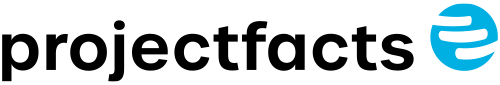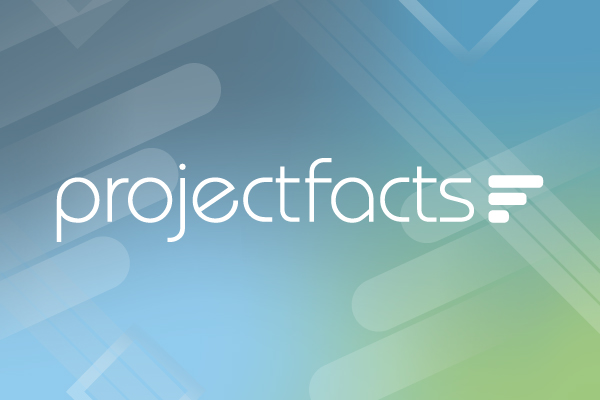Your login area for projectfacts customers
Log in to your personal projectfacts account here with your access data.
Get started faster –
With projectfacts as a web app
How to install projectfacts as a web app on your PC
- Log in to projectfacts in your browser as usual
- Now click on the browser menu (three dots top right)
- There you will find the menu item "Install projectfacts"
- projectfacts will now appear as an icon on your desktop and in your taskbar - right-click on it to pin it
How to install projectfacts as a web app on your tablet or smartphone
- Log in to projectfacts in a browser via your device
- Now click on the browser menu (three dots top right)
- There you will find the menu item "Install projectfacts" or "Add to start screen
- projectfacts now appears as an app icon on your screen
Now you can start projectfacts with one click!