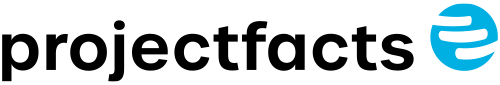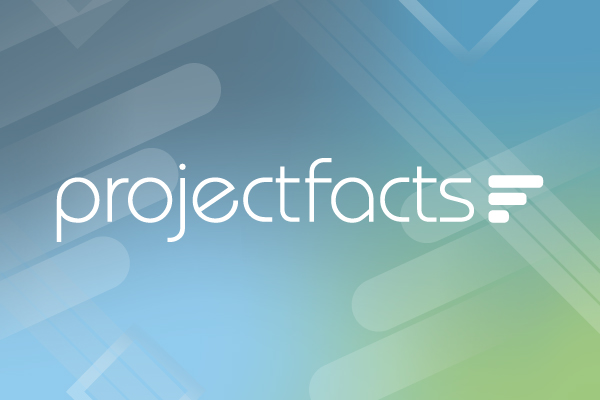Your campaign management tool
Centralize your campaign management in the projectfacts tool. Test now!
Clear tool for your campaign management
With the projectfacts campaign management tool, we help you to digitize and optimize your sales processes. Whether you want to use newsletters, serial letters or telephone campaigns, projectfacts ensures that you always address your customers with the right topics at the right time.
Plan a new customer campaign, send event invitations or Christmas cards. With a campaign management tool, you can keep track of everything. All assigned campaigns are stored for each contact. With the help of the integrated CRM module in projectfacts, you have the tool for your campaign management at your fingertips – the perfect basis for successful marketing.
Advantages of the campaign management tool
Plan campaigns
With projectfacts, you can plan campaigns precisely in advance, schedule individual processes and assign responsibilities. This ensures that your campaigns are carried out cleanly and successfully .
Select recipient
Simply select all the addressees of your campaign from the integrated CRM database. This means that the email address and telephone number are already stored and can be used automatically.
Manage campaigns
Newsletters, serial letters and telephone campaigns can be carried out directly from the campaign management. This saves you duplicating work and switching between applications.
MANAGING campaigns
Successfully managing marketing and sales campaigns
projectfacts campaign management is always your tool of choice when you want to carry out campaigns for a group of customers. Depending on the focus, you create campaigns and assign the appropriate contacts. To do this, simply select the desired customers from the CRM database and then define the desired action.
The campaign management software allows you to manage and control all your CRM campaigns. You don’t need any additional programs, saving you a lot of time, money and effort. Afterwards, you can track which customers or prospects you have successfully reached.
- Plan, implement and control campaigns in one software
- Simple addition/removal of CRM contacts
- Integrated functions for newsletters and mail merges
MANAGING campaigns
Plan processes and select contacts
When you plan a campaign, it usually consists of several steps. For this reason, you can create several CRM processes with the campaign tool.
- Choose from different contact types
- Provide your campaign processes with a start and end date
- Combine different processes within one campaign: e.g. mail merge and follow-up by phone
With the help of campaign management in projectfacts, you know exactly which contacts have already received a letter or email. Resubmissions for the key account manager are then stored with the contacts. This automatically increases your chances of success.
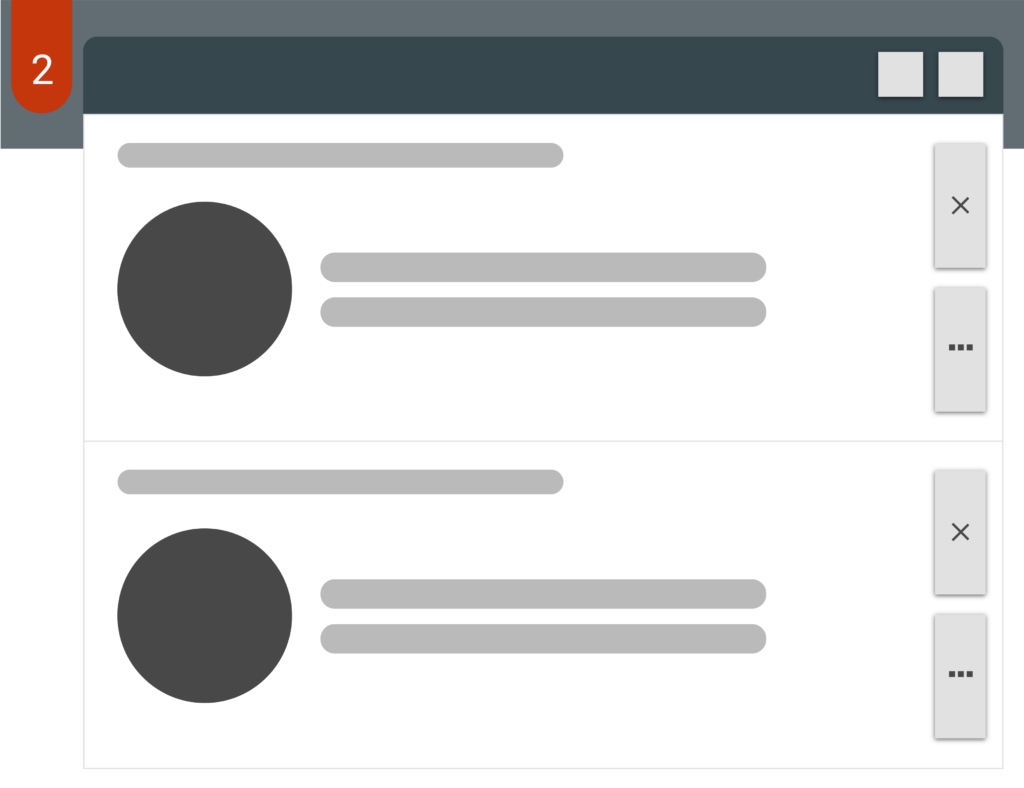
Reminders and resubmissions
Marketing and sales campaigns often extend over a longer period of time. You can use reminders in the form of notifications and resubmissions to ensure that your team always has an overview.
This means that no information or processes are forgotten. Automatic reminders keep your sales team on top of things – without them having to do anything themselves. How automation works in campaign management
Notifications
Notifications are a helpful tool in projectfacts to set a reminder for yourself or other people in the company. You can flexibly set who should be reminded of what and when. The system takes care of the rest. This ensures that no task within your campaign is forgotten.
Resubmissions
Follow-ups are an excellent tool for structuring sales work. Campaigns often require the systematic processing of contacts, e.g. by telephone. Follow-ups allow you to work through telephone lists in a structured way, prioritize contacts and document contact attempts.Create form letters online
The mail merge is still a widely used campaign management tool. It allows you to quickly reach a large number of contacts with relevant information.
This would be even faster and more convenient if you could dispense with the time-consuming Excel formatting and Word linking. That’s why campaign management in projectfacts offers a direct mail merge function in addition to the classic Excel export.
Mail merge letters are already created as PDFs in projectfacts and only need to be printed out by you. This gives you more time for your actual sales work.
- Create and send serial letters directly in the campaign management software
- Simple addition of new and existing CRM contacts
Email marketing – Sending newsletters
With relevant email marketing, you can strike a chord with your customers. Select the customers and create your newsletter or other marketing emails in projectfacts. Your emails are sent directly from projectfacts and stored as a process with the contact. This means you can always see which contact has received which e-mails from you.
- Create and send newsletters directly in the campaign management tool
- Keep track of who has received your e-mail and who has not
A system for your campaign management and much more
As an integrated system, projectfacts not only helps you with your marketing and sales campaigns. If you wish, you can also digitally map subsequent processes with projectfacts and manage them easily online:
- Capture leads and manage sales opportunities
- Create and send offers
- Monitor and analyze sales success
Convince yourself of the many other applications of the projectfacts CRM software.
Test your new campaign management tool – quickly & easily with projectfacts
Sales planning at a glance
Campaign management in one software
New customer campaigns, newsletters, form letters or event invitations
Digitization
Automate your marketing campaigns with software
Integrated e-mail marketing functions
Supports customer acquisition and retention
Good results from your campaigns
Quick and easy
Still have questions? We have the right answer!
Give us a call, send us an e-mail or take a look at our FAQ section! We will be happy to answer your questions!