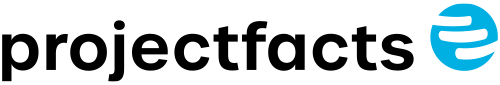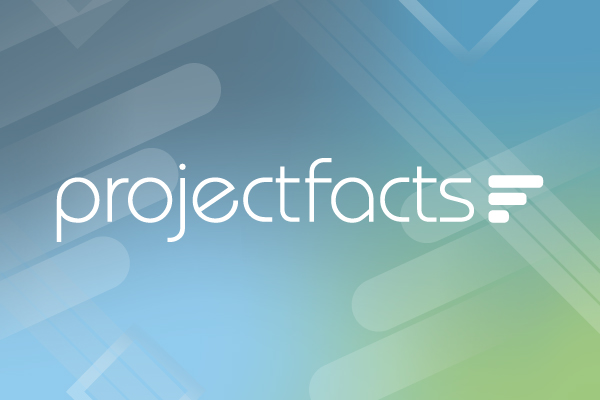Your sales management tool
Keep track of your sales opportunities and manage new inquiries. Test now!
Increase efficiency with sales management software
With our sales management software, you can take your sales to a new level. Automations and reports help you to get the best out of your processes and employees. With projectfacts, you not only strengthen your customer acquisition, but also your support.
Advantages of the sales management tool
Sales opportunities
To manage sales effectively, you need a complete overview of your prospects. Sales opportunities help you to capture potential leads immediately. They are also the control center for your sales staff. All sales activities can be planned, managed and monitored from there.
Sales funnel
The sales funnel is a very helpful tool. It shows you at a glance where your prospects are currently in the sales process. Is it a lead that has just been qualified? Or is a purchase about to be concluded? With projectfacts, you can always keep an overview.
Key Account Manager
Sales opportunities – recognizing and exploiting opportunities
In English, it is often referred to as an “opportunity”. This refers to sales potential, albeit perhaps still very vague. With projectfacts, you can identify sales opportunities as soon as they arise – whether through an inquiry from a prospective customer or a promising trade fair contact.
Your sales control center
As soon as an employee creates a sales opportunity, it serves as the control center for all further actions. The contact is directly linked so that you can get in touch immediately: by email or telephone. Targeted follow-up can also be set up using resubmissions. Your employees are automatically reminded to follow up contacts after a set time. This also increases your sales opportunities.
Automatic analysis & documentation
Individual sales funnels show you which phase the prospect is currently in and how likely it is that a purchase will be concluded. The target value and the current value of the sales opportunity can also be viewed and changed. Using the timeline, you can see which activities have already been carried out in connection with the prospect and, for example, whether an offer has already been created.
Manage sales processes
Sales funnel – optimize processes
Optimize your sales and increase the number of contracts you conclude. Recognize at an early stage whether sales targets are being achieved and intervene more quickly in the event of deviations. Gain a direct insight into which sales opportunities are close to being closed and which require more effort.
Create sales funnel
In projectfacts, you have the option of creating as many sales funnels as you need. Define many properties of the funnel flexibly and according to your own wishes:
- Name and purpose of the sales funnel
- Number and designation of the individual sales phases
- Probability of a purchase per phase
- Individual color, icons and description per sales phase
OPTIMIZE PROCESSES
Use sales funnels
Specify which sales funnel to follow for each individual sales opportunity. This determines the current phase and the next steps in the sales process. Your employees can prioritize sales opportunities individually and have a clear overview of all current opportunities on a dashboard.
Sales managers get acomplete overview of the sales situation in your company at a glance with sales funnels. Recognize promising offers, possible order peaks in the future and impending sales gaps.
Using sales tools for optimization
The sales funnel reveals potential for improvement in your sales process. You can identify the sales phase in which a particularly high number of dropouts occur and can intervene directly.
Potential improvements can also be quickly identified at employee level. In this way, you can effectively use the sales tools in the software for training purposes and quickly get the most out of new sales employees.
Key Account Manager – effective customer support
Key account management is a central sales tool in the software and runs through the entire sales and support workflow.
Define Key Account Manager
A key account manager can already be assigned when a sales opportunity is created. They are then responsible for supporting the prospect (and hopefully later the customer). You can view and contact the key account manager directly during the organization and for all of the customer’s activities and documents.
Manage activities
When a customer calls, the system displays who the assigned key account manager is for the customer. This ensures that he is informed about all the customer’s processes and can respond directly. Quotations, orders and invoices can be generated directly in the software and accepted by the key account manager.Everything in view
A central contact management system is available to your sales staff, which displays all of your customer’s important contact information. Call logs, inquiries or offers already made are directly visible. This allows you to provide customers with smooth support at all times.Automated campaigns as a further sales tool
Plan campaigns effectively with projectfacts. You can create different processes with which you can optimally execute your campaign. Thanks to the integrated CRM tool, you have all the important information at a glance when adding contacts.
Calls that you need to make for the campaign are automatically displayed for you on resubmissions. Mailing campaigns are prepared in a few clicks and can be sent out automatically to all added contacts.
Digitize your sales management and request your projctfacts test account
Store sales opportunities in an organized way, process them easily and keep an overview.
See for yourself and test projectfacts!
Sales planning at a glance
All in one software
Online set of sales tools
Optimize distribution
Recognize potential for improvement
Helpful sales tools
Sales opportunities & funnels, key
accounts, etc.
Still have questions? We have the right answer!
Give us a call, send us an e-mail or take a look at our FAQ section! We will be happy to answer your questions!