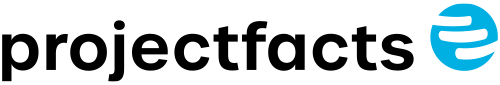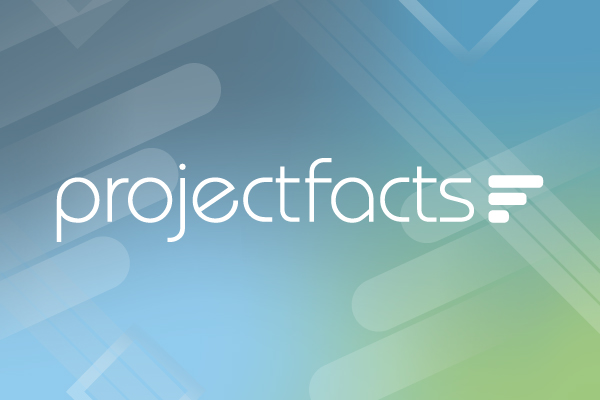Customer portal for tickets
The customer portal for support tickets. Integrate your customers directly into your ticket system. More efficient support and less administration!
Work together with your customers and partners
In service companies, projects are often carried out very closely with customers or partners over a long period of time. This results in a high level of coordination that is difficult to handle using conventional communication channels. A better solution for this is a shared partner or customer portal.
The self-service portal for your customers
Your customers can use the portal to answer many questions that arise when working with tickets themselves:
- How many of our tickets are currently being processed
- What is the current status of our tickets?
- Who is currently processing ticket XY?
Tickets instead of mails
If you receive e-mails from your customers, these can be converted directly into tickets on request and end up in the appropriate ticket channel. For large projects in particular, it makes sense to give your customers access to their tickets. This makes it easy to see how many tickets are still open, in progress or completed.
Individual access rights
Your customer only sees what you approve for them. Internal dialogs within the tickets are not visible by default. For each response within the ticket, you can decide for yourself whether it may be readable via external access or not. You can also specify whether tickets can only be viewed or whether the access user can also edit tickets.
For example, can they only see their own tickets or all tickets that originate from their company? Can they only read them or also edit them ?
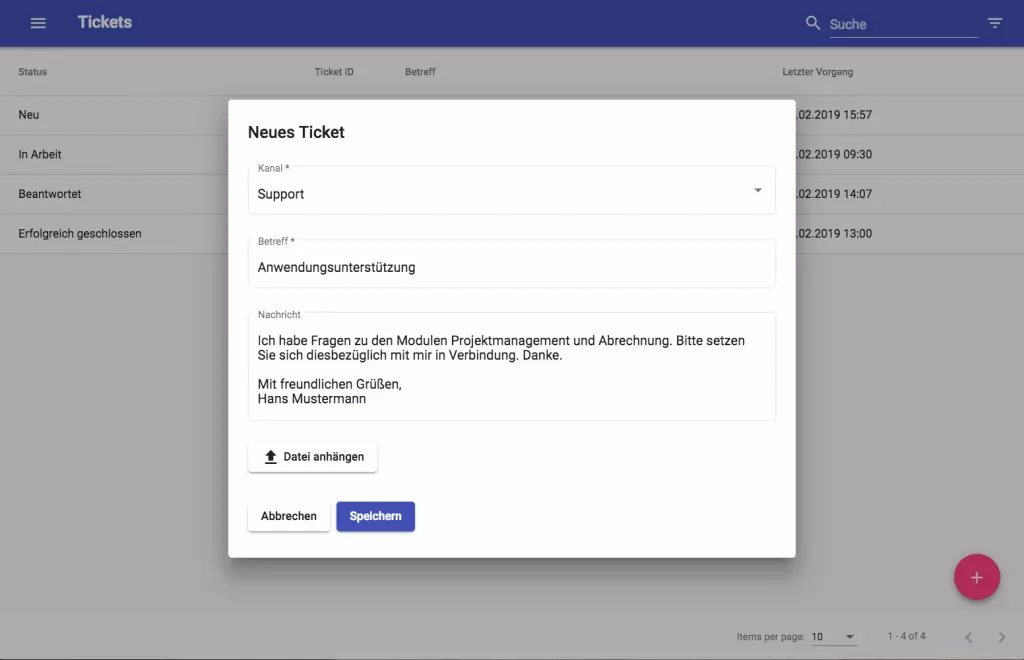
Customers can keep an eye on their tickets themselves via the customer portal
If you wish, you can see, for example, the processor, the current status and the elapsed or remaining duration. The ticket overview in external access can be customized according to your needs.
Working with partners and customers
File storage makes joint project work simple and convenient. All team members involved have external access to all important documents at all times and can also edit them together.
Shared project management allows you to outsource sub-projects that are taken on by third-party providers. At the same time, you still retain a full overview of your time and budget planning because the sub-project remains integrated into your overall plan.
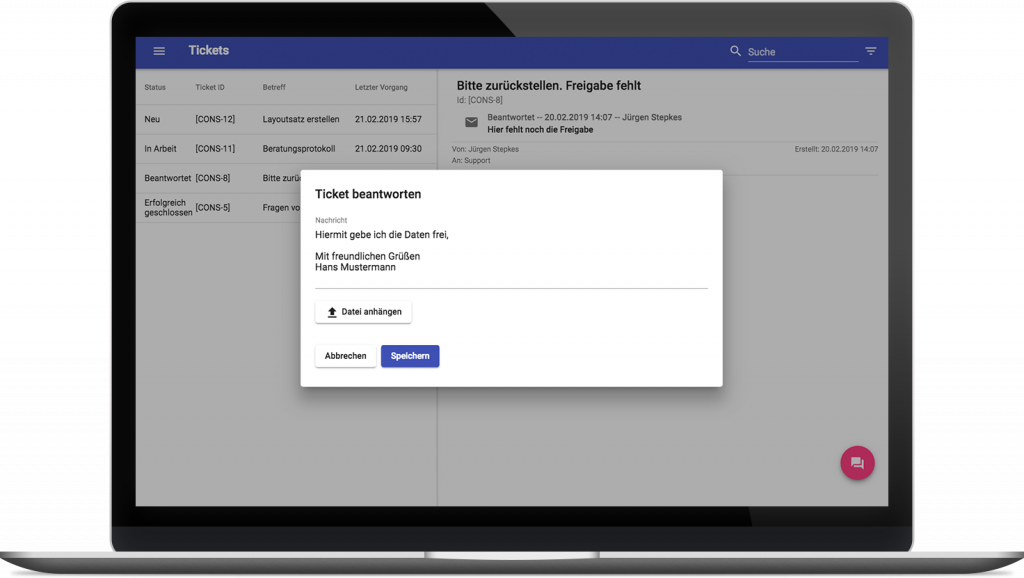
Customer portal at a glance
Smooth exchange
Joint customer portal for smooth exchange
Own design
Customized design of the external access with your company logo
Central communication
Collected project communication in a central location and overview of all tickets
Self-service
Let your customers create and edit their own tickets
Still have questions? We have the right answer!
Give us a call, send us an e-mail or take a look at our FAQ section! We will be happy to answer your questions!