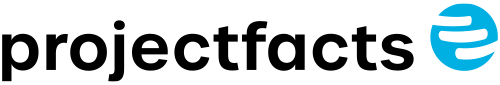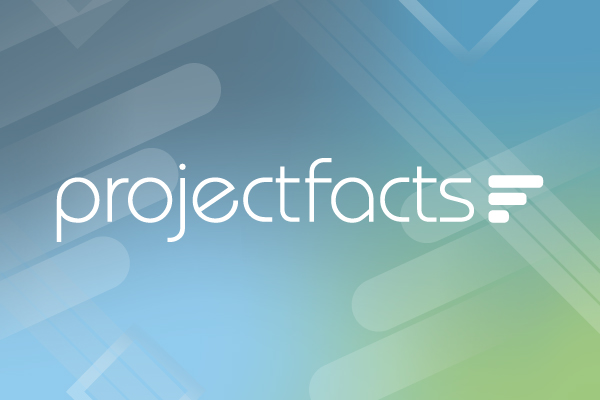Project documentation: everything in one system
Document the progress of a project: from planning to completion. The complete project documentation in one software.Software for project documentation: your online tool
With projectfacts, project documentation is quick and easy. You can use our project documentation software for all documents and files relating to your project. You have all the information about your projects in one central location and avoid duplicating work.In the cloud
Project documentation is available in the cloud anywhere and at any time. Your team can access it in no time at all – whether from a PC or mobile device.
File upload
Simply upload files to the system using drag & drop. Receipts can also be photographed and read in directly thanks to automatic text recognition.
Activity analysis
The activity analysis automatically keeps track of status changes in the project or adjustments to the schedule. These can be viewed and tracked at any time.
The advantages of digital project documentation with projectfacts:
- You will find information faster
- You can track decisions at any time
- You create legal certainty
- You are able to provide information at any time
- High transparency in all project steps
- Avoiding duplication of work and thus reducing costs
Central project documentation – all documents under control
All important files in one place
You can upload any files: Contracts, cost calculations in Excel, job descriptions in Word, PDF invoices. You will always find the right place for your digital documents in projectfacts. You don’t need to worry about formats. You can use the project documentation software like a PC file system.
Set up project documentation as a drive
On request, we can also integrate the folder structure from projectfacts as a drive for you via WebDAV so that you can access your files as usual via Windows Explorer or the macOS Finder.
Thanks to the central file storage, you have all project-relevant documents in one place. Tree structures and directories help you to maintain an overview. A comprehensive search function means you can always find exactly what you are looking for.
Start your project documentation with projectfacts
Documenting projects online offers you many advantages. Create transparency and legal certainty for yourself and your customers. Benefit from cloud access, because you always have everything to hand.
Document project activities automatically
In addition to the option of manual documentation, projectfacts automatically records certain activities within projects for you. You can find an overview of this in the work breakdown structure.
If, for example, the schedule changes in your project or there are status changes, these are automatically recorded by projectfacts. You can view and track these changes at any time using the activity analysis.
Project reports and work orders can also be created automatically in projectfacts and used for documentation. You can configure and layout these as you wish. This ensures that your documentation is standardized and appealing.
Upload files with drag & drop and pfScan
In the course of a project, countless documents and receipts often accumulate. Regardless of how you document your project online, you can upload practically anything to the system with our project documentation tool:- A supplier sends you a PDF invoice by e-mail
- You receive a paper receipt for spontaneous material purchases
- You make handwritten additions to the acceptance report
- You photograph the progress of a project for documentation purposes
- and much more.
Online project documentation: available to your team anytime and anywhere
projectfacts works completely online. This ensures two things: your data is backed up in a central location, protected against data loss and unauthorized access. In addition, your project documentation is accessible anytime and anywhere – for your entire team.
A comprehensive authorization system ensures that all project members have exactly the access they need. Automatic versioning ensures that you always retain original documents, even if files are changed. This means you can easily work on your documentation as a team.
You can integrate other service providers or customers via the customer portal and share the file repository. You can restrict access to documents individually. This not only enables joint online project planning, but also joint online project documentation.
Document your projects quickly and easily from now on
Upload any documents and store them digitally – directly in the appropriate work package or sub-project thanks to PSP folders. A huge advantage for collaboration in your project team. Try it out now!
Efficient project communication
A project-related forum is available in projectfacts for internal communication. You can reduce the daily flood of e-mails by using the ticket system of projectfacts. The advantage: all project communication between your employees and your customer is stored centrally in one place, documented and even searchable. Each ticket is automatically linked to the project and therefore also anchored in the project itself.Project documentation at a glance
Teamwork
Online project documentation for your entire team
Everything at a glance
Files, tickets, time bookings and all customer communication
Share information
Shared insight with customers or partners
File
management
With file storage, folder structures, versioning, etc.
Still have questions? We have the right answer!
Give us a call, send us an e-mail or take a look at our FAQ section! We will be happy to answer your questions!