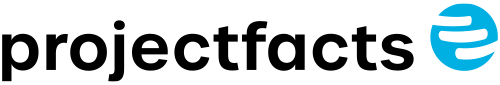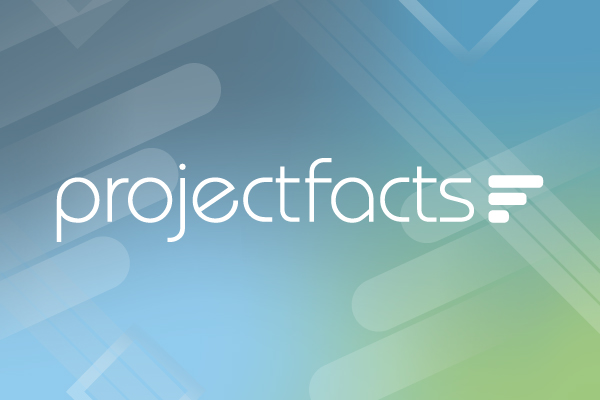Your online receivables management software
Keep an overview with receivables management software: Track invoices, post payments, send reminders.Digital receivables management with multi-stage dunning process
With the projectfacts receivables management software, you can maintain a complete overview of your receivables. The software compiles all invoices created for you and documents the respective payment status.
Track invoices
Recognize at a glance which invoices are open, due or overdue. You can immediately jump to each individual invoice, view all relevant data or change the dunning level.
Initiate dunning process
The software automatically reminds you when you should start a dunning process and when which dunning level is due. The decisive factor here is the payment target of the invoice or the customer.
Cancellation, credit note & Co.
Cancel invoices in compliance with GoBD. projectfacts automatically takes care of the documentation for you. You can also post credit notes or partial payments directly online in the software.
Post incoming payments
Maintain an overview of receivables management. This means you will no longer lose any income.
As soon as you have determined that a payment has been received on your invoice account, mark the corresponding receivable as paid in projectfacts. The invoice status is changed and the payment received is documented in the system.
- Simply post incoming payments in projectfacts
- Partial payments are explicitly taken into account
- No more losing sight of outstanding receivables
In this way, you can also explicitly specify partial payments. The receivables management software then automatically calculates the outstanding invoice amount for you. Outstanding receivables, late payments or partial payments are clearly indicated in the software. The system shows you how high the outstanding debt is and by when it must be paid.
Digitize your receivables management with online software
Track your outstanding invoices in a central software. Due and overdue invoices are automatically marked. This allows you to switch directly to the next dunning level if required.Dunning stages – from a friendly reminder to debt collection
Individual dunning levels
If you have not received payment for an outstanding receivable by the invoice deadline, the receivable is marked as overdue in the software. You can define the point in time from which specific action is required.
Four dunning levels are available in projectfacts to remind customers of outstanding payments or to send reminders. You can adjust the deadlines and fees for each reminder level individually.
- Payment reminder
- Reminder 1
- Reminder 2
- Debt collection
Create reminders easily
A separate template is available for each dunning level at the touch of a button. All relevant information such as customer address, invoice number, invoice date, amounts, due dates, etc. is automatically transferred by the receivables management software. You can even simply store your signature in the system. This allows you to create payment reminders and dunning letters in the shortest possible time and avoid wasting unnecessary energy chasing receivables.
Send reminders by post or digitally as an e-mail. To save you time, a text is already suggested within the e-mail. However, you can also adapt the template or write a completely individual text.
Cancellation, credit notes, partial payments
With projectfacts, you create and save your invoices in compliance with GoBD and are therefore legally on the safe side. In particular, this means that once invoices have been created, they may no longer be changed or deleted. If this happens anyway, all processes in connection with the invoice must be documented so that the auditor can trace them.
Digital history of your invoices
Our receivables management software completely relieves you of all the necessary duties and maintains an independent history in which you can seamlessly view all change processes within an invoice.
Cancel invoices
projectfacts also provides you with comprehensive support when canceling invoices, credit notes or partial payments. If an invoice has been issued incorrectly, you have the option of canceling the invoice at any time.
Make corrections
You have the choice of either canceling the invoice completely or recreating it on the basis of the previous one and making corrections. All essential components such as invoice items, quantities, prices, booked times, etc. are retained in this case.
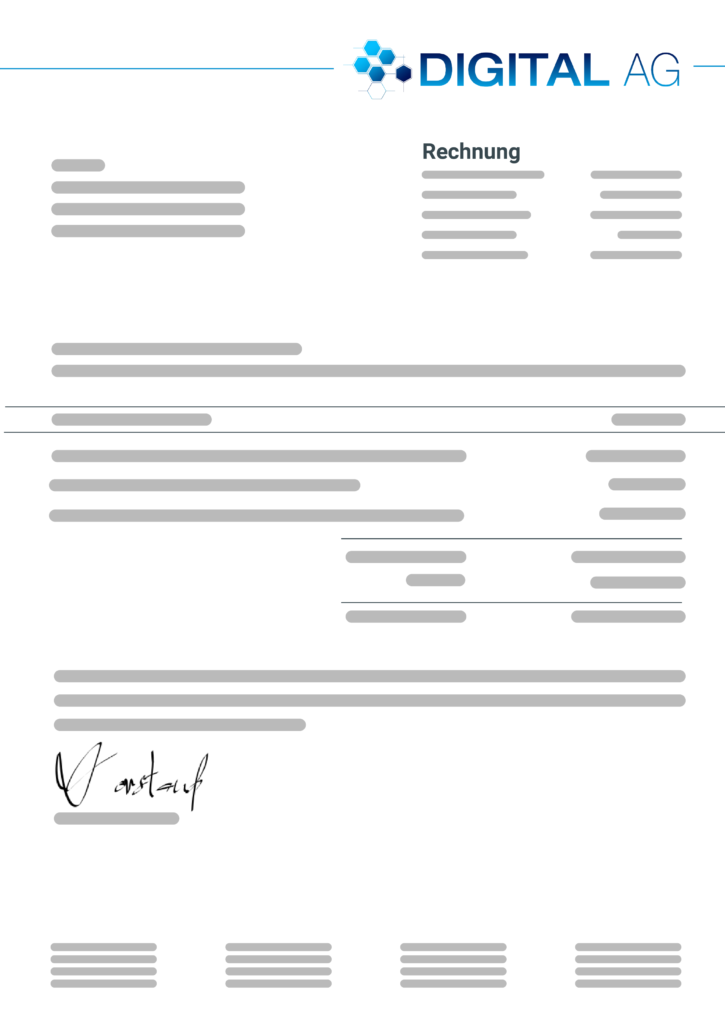
Digital receivables management made to measure
projectfacts is more than just software for your receivables management. Each receivable also includes a number of relationships:
- Clerk
- Customer organization
- Contact person at the customer
- Other documents such as quotation and order
- Customer project
With projectfacts, you can jump from receivables to the linked elements mentioned above at any time and thus have all the relevant information directly at your fingertips. By integrating digital receivables management with other components within the software, you benefit in several ways.
Automate your receivables management
Test the software for 14 days free of charge and without obligation. This will give you an overview of the possibilities that projectfacts offers you for receivables management in your company.Receivables management in interaction
Track invoices
Tracking invoices is also important for your sales department. Thanks to the link between receivables management and the CRM system, you can always view open invoices for the associated customer. You then immediately receive further information, e.g. whether the customer is an A, B or C customer. On the basis of this information, you can also act with confidence when dealing with your receivables.Document communication
If you send your reminders digitally via projectfacts, they are also stored as a ticket in the system. In this way, you not only keep track of invoices, payment reminders and reminders, but also bundle any additional correspondence centrally in your ticket system. Important information in the event that a debt collection company is commissioned or a legal dispute arises.Receivables management at a glance
Digital receivables management
Fast, efficient & automatic
Everything at a glance
Immediately recognize which invoices are open, overdue or paid
Multi-level dunning process
Quick and easy creation of payment reminders and dunning letters
GoBD-compliant
Implement GoBD-compliant reversals, credit notes and partial payments in the software
Still have questions? We have the right answer!
Give us a call, send us an e-mail or take a look at our FAQ section! We will be happy to answer your questions!