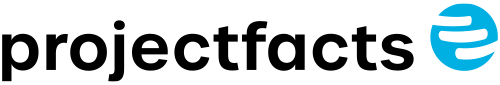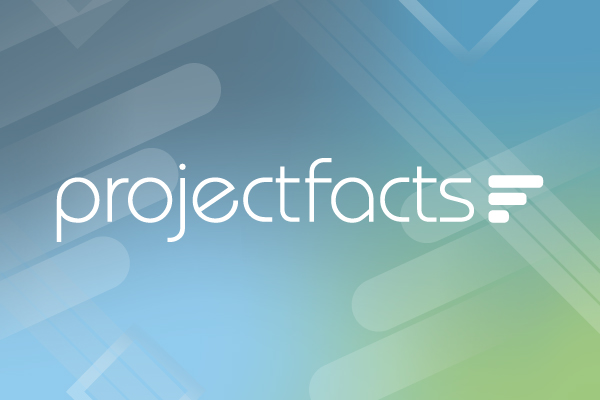Software for offer tracking
Successfully track and follow up on offers. With projectfacts, you can keep track of your open offers and increase your success.
Step 1: Create quotes quickly and easily online
The creation of quotations in projectfacts has two objectives: Increasing sales and saving time. For this reason, you can create quotations quickly and easily.
Service catalog
Access a service catalog for the creation of orders. Your articles and services are stored in it.
Flexible positions
Define quantities, time periods or discounts individually for each offer item. This gives you complete flexibility.
Building blocks & templates
You can compile quotation texts from templates or your own text modules. You can write quotations in no time at all.
Automatic contact data
To save even more time, all important customer information is automatically transferred from the CRM system to the offer. No more tedious searching for address data. The preview function gives you an insight into the quotation before you print it out or send it directly to the customer by e-mail. This is how quotation tracking works.
Price lists and discounts
With projectfacts, you enjoy full flexibility when it comes to prices. Our quotation tracking software offers you a range of automatic aids to ensure that the right prices always end up in your quotation. This saves time and prevents incorrect prices.
- Define individual price lists per customer, country or period.
- Specify whether or not prices can be processed at a later date.
- Consider price reductions in the form of rebates or discounts.
Test the digital offer tracking!
With projectfacts, you can keep an eye on your quotations automatically. The software automatically collects all quotations and sorts them into open, already commissioned and rejected – giving you the overview you need.
Step 2: Track open offers online
Offer tracking via software
Once the quote has been created and sent, you have to wait for the customer to get back to you. In order not to lose track in the meantime, the software supports you in tracking the quotation.
To do this, projectfacts automatically summarizes all current offers in a list for you. If you wish, you can add orders to the list to get an even broader picture of your acquisition activities. At a glance, you can see all submitted offers and their current status.
Keeping an overview
projectfacts displays the data according to your preferences. You can filter or sort the offers according to a variety of criteria:
- Month, quarter
- Status
- Organization
- Employees
- Project
- Acquisition probability
There are also many other options so that you always have an overview of your quotation and order situation. You can also see at a glance which offers are open or have already been commissioned or rejected. Quotations requiring action are also easy to see. Armed with this information, you will never lose sight of a potential customer again.
Step 3: Follow up open offers online
It is important for subsequent commissioning and your sales success in general that you stay on the ball when following up offers and following up CRM contacts. Unfortunately, it is not uncommon for inquiries to come to nothing, which is why planned and systematic follow-up of offers is crucial for sales success.
Track and follow up offers with a sense of proportion
Our offer tracking software automatically alerts you when you should follow up on offers. This ensures that you reach your prospective customers before it is too late, but also prevents you from getting on their nerves unnecessarily.
Your cockpit: the digital customer file
The most effective way to track offers is to use the CRM system in projectfacts. You can use sales opportunities to document all activities and interactions in contact with a prospective customer and set reminders in advance. All communication and offers are bundled in the digital customer file and can be viewed there.Resubmissions for offer tracking
With the help of follow-ups, you are reminded in good time to contact interested parties to follow up on offers. Telephone lists are a useful tool for this, allowing sales staff to effectively follow up on offers within a short space of time. In combination with the digital projectfacts contact management, this is a powerful tool.
Systematically track offers with the right software
Tracking and following up on offers may seem tedious, but it’s worth it. With projectfacts, you reduce your effort to a minimum. Leave it to the software to keep track and concentrate on the essentials – your customers.
Step 4: Customize offers online and convert them into orders and projects
Have you been successful in following up offers? The customer may still want to make a few adjustments to the quotation before deciding to place an order. No problem with projectfacts.
Offer templates
The new offer often only differs in nuances. Nevertheless, customization quickly becomes a tedious chore that costs an unnecessary amount of time. Not so with projectfacts: With quotation templates, you already have the framework for your quotation. Only minor adjustments need to be made during creation. This allows you to write quotations with a minimum of effort.
From offer to order
If the customer decides to place an order, you convert the quotation directly into an order. All quotation items are automatically converted into order items. You can then send the order to the customer as an order confirmation. This allows you to create professional order confirmations in no time at all, without any duplication of work.
From order to project
You can import the individual items of an order directly into project management in projectfacts. A new customer project is created and the order items are automatically converted into work packages or sub-projects within the customer project. This means you can get started with the customer order straight away and save yourself unnecessary administration work.Offer tracking at a glance
Templates, price lists & Co.
Digital quotation creation with templates, price lists and stored service catalog
Automatic offer tracking
Automatic offer tracking – tailored to your needs
Follow up & tracking
Follow up and track offers systematically and in good time
Documentation function
Clear documentation of all offers and customer interactions
Still have questions? We have the right answer!
Give us a call, send us an e-mail or take a look at our FAQ section! We will be happy to answer your questions!