Online ticket system: Managing enquiries digitally

Manage online tickets with projectfacts
Service companies often receive countless customer requests per day. One way to deal with this is to collect the requests in a shared email inbox and distribute them from there.
However, the limitations of such a system quickly become apparent. There is no question of clarity, maintenance is enormously time-consuming and the functionality leaves much to be desired.
A better solution for processing customer enquiries is an online ticket system. The handling is just as easy as with the mailbox, but your possibilities are much more diverse.
A unique ticket ID is assigned to every incoming enquiry, regardless of whether it is from a customer or supplier, by mail or telephone. This ID can be used to process and track the entire internal handling process. Your possibilities for working with tickets are almost unlimited:
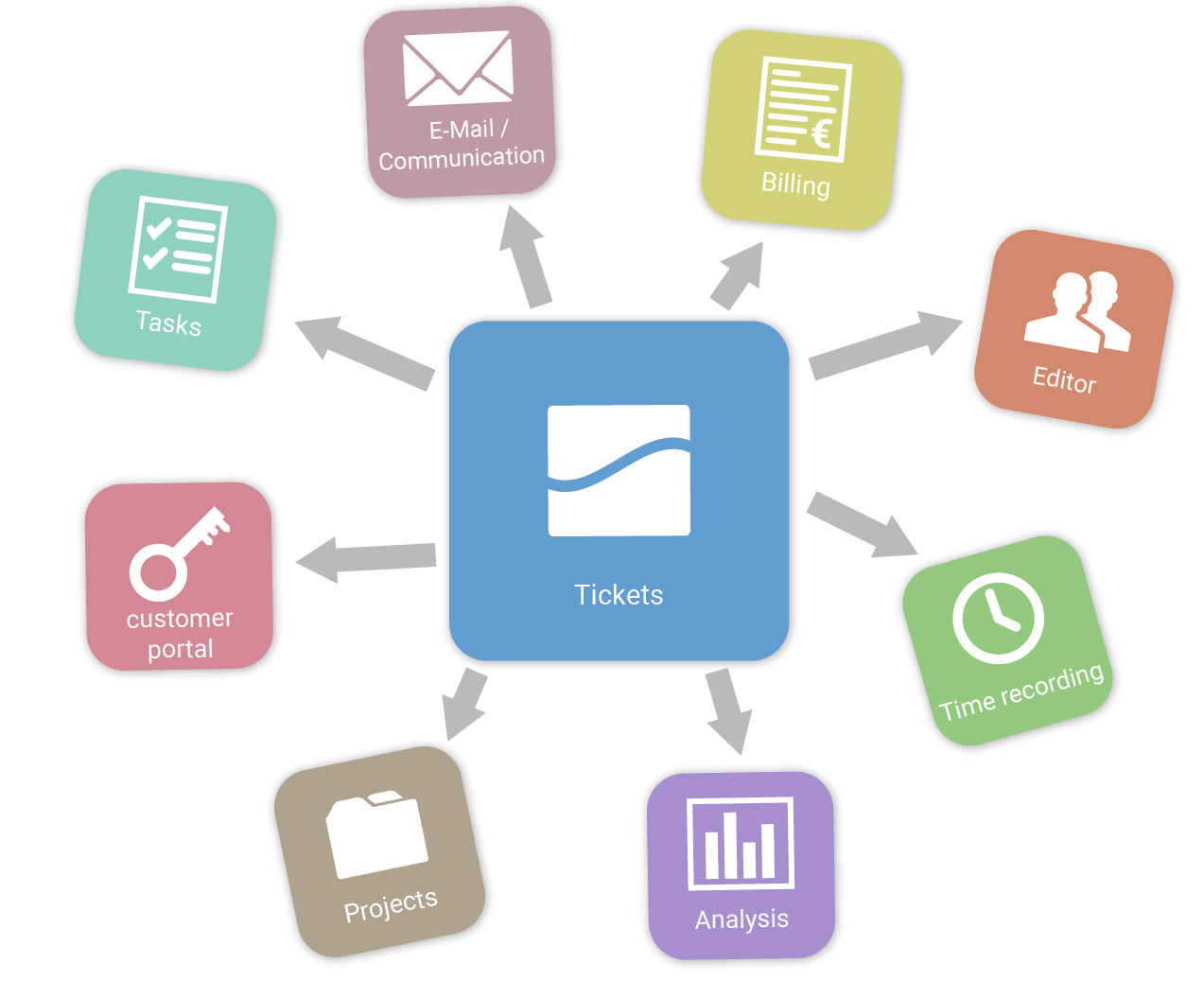
Replying to and forwarding tickets as with e-mails
Change and monitor the ticket status
Document all operations related to a ticket
Assign tickets to channels and responsible persons
Define response times and create alarms
Ticket management - The all-in-one solution for your company
projectfacts ensures that there are no more unanswered customer enquiries. No mail is forgotten or gets stuck in the mailbox of a single employee. With the online ticketing system you can organise and manage all communication in your company - internally and externally.
But projectfacts is much more than just a ticket system. As an integrated solution, projectfacts enables you to manage tickets in a variety of other ways:
Convert tickets into projects or work packages
Record and book working times for tickets
Charge costs incurred for a ticket
Deposit and move tickets on a board
Process service contracts via online ticketing
Ticket management - seamless documentation of your corporate communication
With the online ticket system projectfacts, you can keep track of your customer enquiries at all times. In an individual dashboard, each user sees the current and personal tickets that are relevant to them. Filter and sort functions make it easy to keep control. You can see at any time which requests are in which status, how long they have been unanswered and for which customers and projects there are still open items.
With the integrated CRM system, you collect all ticket communication in a digital customer file and can track what was discussed with your customers at any time. The intelligent warning system makes itself known when requests remain unanswered for too long.
For more order and overview, you can set up different channels where the tickets end up and at the same time determine who can view these channels and process the customer requests. A ticket system at the cutting edge: DSGVO-compliant, integrated and secure.
Intelligent warning system for (too long) unanswered tickets
Extensive filter and sorting functions make work easier
Tickets can be viewed and tracked in the digital customer file
Manage tickets online: DSGVO-compliant and secure
Ticket project management - Link tickets and projects easily
Occasionally, a small request from a customer turns into a whole work order. You can do full justice to this with projectfacts, because you can convert a ticket into a work package or a separate (sub-)project at any time.
Project planning
In this way, you also benefit from the full range of project management tools that projectfacts has on board. Create a project structure plan, manage resources and budgets. With projectfacts project management, you can manage even the most elaborate ticket projects while maintaining an overview of the work progress at all times.
Time tracking
The projectfacts online ticket system helps you to organise your communication, assign it to projects and invoice it. Ticket projects can also be booked with times. This allows you to keep a precise record of which working hours have gone into which projects. In addition, you can easily provide proof of activity and invoice the recorded times to the customer.
Quick Access
Intelligent links allow you to switch back and forth between the elements you need to work with at any time. For example, jump from the project to the ticket and from there to the customer. You will always find your tickets exactly where you need them. Save yourself cumbersome paper management or long searches in different programmes.
Do without the use of additional systems and instead do everything in one software. With projectfacts, agreements on the project no longer have to be maintained in parallel in several places, but can be accessed centrally and online at any time. With projectfacts ticket project management you take care of everything from one source. This saves you important time and helps you to keep everything in view.
Tickets, CRM and project management from a single source
Easily create projects from more complex tickets
Plan project structure, resources and budgets
Helpdesk - Digitalise your customer support
With the online ticket system in projectfacts you optimise your customer service: fast, secure and digital. All enquiries from your customers that are received by e-mail are automatically converted into a ticket and end up in the system. From there you can continue to work with them as you wish.
For larger customer projects, it is a good idea to use the customer or self-service portal. This way, your customers always have access to all related tickets and can track their progress themselves. This also saves you from having to ask about older tickets, which unnecessarily cause new work. A real benefit for your helpdesk.
Telephone calls can also be recorded as tickets. This way you can ensure a complete documentation of your communication. The telephone interface, with which callers can be automatically recognised, helps you to do this.
Integrated customer portal so that your customers can track the status of their request at any time
Your helpdesk with online ticketing: fast, secure and digital
Complete overview of all agreements and information in the digital customer file
Ticket accounting - invoicing support has never been so easy.
With the ticket system projectfacts you simplify your support - to the satisfaction of your customers. Service companies often conclude service or support contracts with their customers. These contracts define the type and scope of service to which the customer is entitled. With the online ticket system of projectfacts you can digitally map these contracts 1:1.
Define individual cost rates for your ticketing system, record working hours for tickets and determine reaction times. With these possibilities the billing of the provided support services becomes child's play.
Your employees can easily and individually record times on tickets. The recorded times are automatically displayed in the billing and in the performance record. This saves you and your employees double maintenance effort.
As a solution for your business processes, you also benefit from the integrated billing workflows. This allows you to create ticket invoices in no time at all. Access your item lists and adopt your corporate design. Invoicing is then just a click away.
Easy billing of fixed-price articles and recorded working hours
Digitally map service and support contracts via online tickets
Individually configure cost rates and response times
Integrated billing workflow for quick and easy billing
Write your tickets online today. Get your free test account here
Test now for freeChecklist ticket system
| Internal tickets | |
| Mail tickets | |
| Ticket channels | |
| Ticket Channel subscribers | |
| Support and sales support | |
| Ticket types for change requests or errors | |
| Support forum and FAQ | |
| Track the reaction time | |
| Internal and external communication | |
| Escalation owner change after x minutes | |
| Merge tickets | |
| SLA support |
| Ticket warnings | |
| Follow-ups | |
| Escalation owner change after x minutes | |
| Owner | |
| Responsible | |
| Observer | |
| Automatic assignment to a CRM process | |
| Different statuses: e.g. open, answered, in progress, closed | |
| Priority | |
| About Ticket Project Time recording and resource planning | |
| Categories |
| Mail connection via Pop3, IMAP and SMTP | |
| Mail templates | |
| Autoreply | |
| Text modules | |
| File attachments | |
| Free fields | |
| Due date | |
| Ticket tracking for ticket creators | |
| External ticket cockpit | |
| Integration into own homepage | |
| Ticket statistics | |
| Ticket accounting |